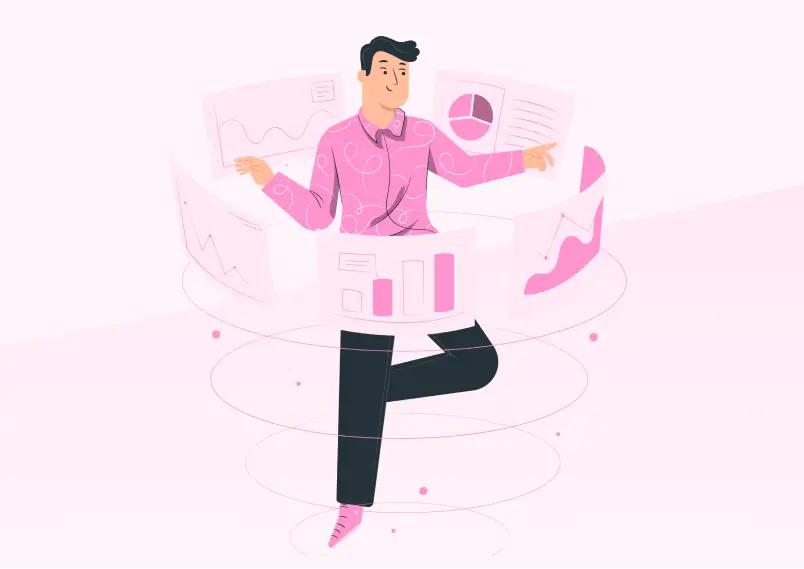Table of Contents
- What is an SEO Dashboard?
- Why You Need an SEO Dashboard
- Key Metrics to Track with Your SEO Dashboard
- Spotting Trends and Opportunities with Your Dashboard
- SEO Dashboard for Agencies: Client Reporting Made Easy
- Customization: Tailor the Dashboard to Your Campaign Goals
- Final Thoughts: Turn Data Into Action

If you’re an SEO consultant working without an SEO dashboard, here’s what your day might look like:
You start by exporting keyword positions from your rank tracker into a spreadsheet. Then you log into Google Analytics for traffic and conversion data, and separately check Google Search Console for crawl errors, mobile issues, and page speed reports. Next, you switch to your client’s Google Business Profile to monitor new reviews and Map Pack changes, manually checking local rankings with VPNs or location-based search results in search engine. After hours of copying, pasting, and aligning rows in Excel, you piece everything together into a report — before you’ve even begun your actual search engine optimization work.
An SEO dashboard changes all that, turning hours of manual work into minutes, eliminating errors, and making you look smart. Here’s everything you need to know about choosing the best SEO dashboard for your operations.
What is an SEO Dashboard?
An SEO dashboard is a real-time interface that consolidates your most important SEO metrics data into one easy-to-read view. Think of it as your mission control for search performance.
A good dashboard brings together:
- Keyword rankings, including local rank tracking to see how you perform in targeted areas.
- Google Analytics integration for organic traffic, engagement, and conversion insights.
- Google Search Console and Bing Webmaster Tools data for crawl errors, page speed, and mobile usability.
- Other integrations, like backlink profiles, social signals, and even paid campaigns — if you want a holistic marketing snapshot.
The best SEO dashboards update automatically and allow you to dig into performance at a campaign, website, or keyword level.
Why You Need an SEO Dashboard
If you’re still building reports by hand or switching between five tabs, you’re wasting valuable time you could spend on strategy (to say nothing of the risk of missing figures and making errors).
Here’s how an SEO dashboard helps:
- Saves hours every month by automating data collection and reporting.
- Customizes reports to focus on the KPIs that matter most for your clients or stakeholders.
- Makes sharing easy with scheduled reports or real-time client access.
- Keeps you on track with instant KPI checks — so you can spot issues before they turn into bigger problems.
With everything in one place, you can make better, faster decisions.
Key Metrics to Track with Your SEO Dashboard
Your SEO dashboard should include metrics that give you a complete picture of your marketing health. Some essentials:
- Keyword Rankings: Both general and local rankings (using local SEO rank checkers) show how your keywords perform in specific cities or neighborhoods.
- Organic Traffic & CTR: Monitor how many users arrive via organic search and whether your titles/descriptions attract clicks.
- Conversion Goals & Funnels: Track which keywords or pages lead to sales, sign-ups, or other key actions through Google Analytics.
- Crawl Errors & Indexing Issues: Pull from Search Console/Bing Webmaster Tools to fix issues affecting rankings.
- Page Speed & Mobile Usability: Stay on top of technical SEO with website performance and mobile readiness insights.
By tracking these metrics consistently, you’ll find out what’s working and what needs improvement.
Spotting Trends and Opportunities with Your Dashboard
Your dashboard shouldn’t just report numbers; it should help you find insights. Look for:
- SEO Performance Trends: Are rankings improving over time or starting to decline?
- Traffic Patterns: Any sudden drops or spikes? Tie them to algorithm updates, site changes, or seasonality.
- Ranking Opportunities: If competitors are moving up or you see keywords slipping, take action before traffic drops.
- Local SEO Performance: Compare different locations side by side to find where you’re dominating and where you need more focus.
The sooner you can identify trends, the faster you can capitalize on opportunities or fix emerging issues.
SEO Dashboard for Agencies: Client Reporting Made Easy
Managing client expectations is a big part of agency life. An SEO dashboard makes it simple:
- No technical knowledge needed for clients to see results.
- Schedule and automate reports to go out weekly or monthly, so you never miss an update.
- White-label branding allows you to send reports under your agency’s name.
- Create multiple dashboard templates to cover SEO, PPC, social media — or even cross-channel campaigns — without duplicating work.
A dashboard saves time and impresses clients with professional, easy-to-understand reporting.
Customization: Tailor the Dashboard to Your Campaign Goals
Every client and campaign is different. Your dashboard should be flexible enough to adapt:
- Drag-and-drop modules let you build dashboards that suit each client’s needs.
- Templates for every scenario — create dashboards for Local SEO, National SEO, eCommerce, or lead generation campaigns.
- Combine SEO, PPC, Social Media — give clients a unified view of all their marketing channels.
- Add funnel tracking to visualize how organic traffic moves through the site toward conversion.
With customization, your SEO dashboard becomes a strategic asset — not just a reporting tool.
Final Thoughts: Turn Data Into Action
An SEO dashboard isn’t just a fancy way to show charts. It’s a powerful tool to turn raw data into insights that drive results. You’ll make smarter decisions faster, gain a competitive edge over agencies stuck in manual mode, and save hours every week.
In a world where search changes daily, having real-time, actionable data gives you and your clients the confidence to stay ahead.